Virtual Connection Providers is new feature and many are probably finding good use for them and installing them for the first time. And as with any new feature there will be some issues, right, for me it has been an interesting journey to get this working. Let me tell you about it!
- When installing the Virtual Connection Provider I could not for the life of me get logged in to the stupid AppSource where the package lives 🙄.
- When I had painstakingly opened an inkognito tab, opened my password manager and logged in, did it install correctly, NO!! Open a ticket with Microsoft, they release a patch and then I can update the installation. Now it installs 👍
- When I do my first test I use what is easiest, Excel, upload the file to OneDrive and jump through all the hopes, works right, wrong! One more ticket with MSFT. Magic hits and it just works when they try *face palm*. My theory is that you need to wait for 12 hours after installing the thing for all to “wire up” correctly before trying, not in the documentation. ✔
- Well now we arrive at the post subject, how to remove the unwanted crap that is littering my and my customers development environment?
Well if you are here the chances are that you tried the same ting as I did, to mark the entity and press delete, but we have dependencies that I find are uncommon, at least in my book.
- The first piece you’ll need is: Sdk Message Processing Step
- Second is: Microsoft.Xrm.DataProvider.Connector.Plugins.ConnectorGenerateVEPlugin
You’ll find those here:
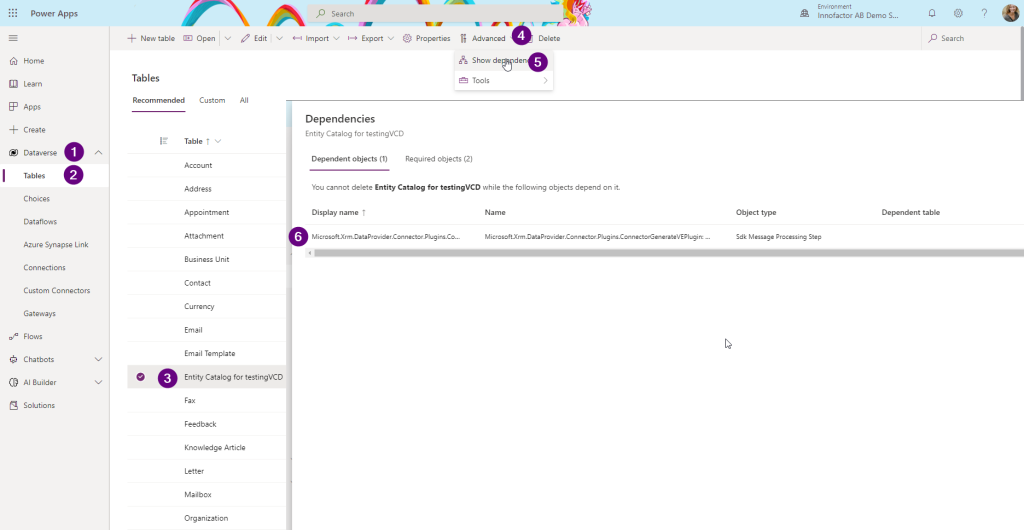
So what you want to do is the following:
- Navigate to the Default Solution
- In the search box for the different object types, just write “step”
- You will find an option with “Plug-in steps”

- Press that
- Then in the search bar for individual items write: “Microsoft.Xrm.DataProvider.Connector.Plugins.ConnectorGenerateVEPlugin”
- Ensure the name matches the entity you mean to delete as this plugin step is responsible for updating the metadate of the virtual table.
And once you have removed that you hopefully haven’t created any model-driven apps or anything else for that entity and simply can remove it. If you have created an app for the entity you will have to remove that one too following the same basic steps but instead look for a Model-driven app and a Site map.
Hope this helps you remove your unwanted virtual entity metadata generating tables!

