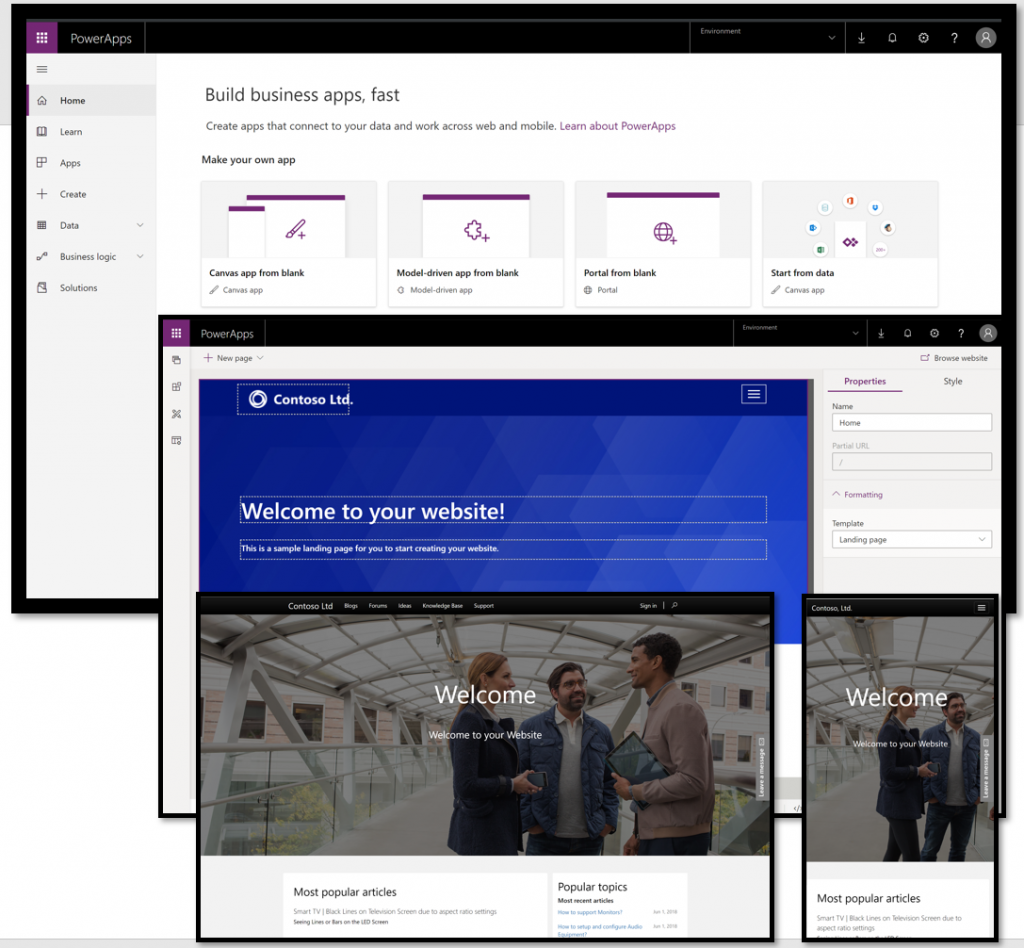Power Apps is part of Power Platform and allows anyone to create rich responsive apps the end user can interact with across all devices and operation systems. All Office 365 licenses has the Power Apps framework available to the users and this fact makes this the optimal choice for any organization with Microsoft as the selected provider of office tools.
Power Apps is build to mimic the editing experience we are use to from Power Point, the formulas are Excel like and sharing the finished product with the end users are as simple as sharing a word document.
There are three different types Power Apps and all has their specific areas to be used:
Canvas Apps
Used to make pixel perfect apps that often are specific to solve one thing very well. Most like a native app experience as we have access to all of the device. Camera, GPS and more.
Model-driven
Used to map out an entire process. Here we don’t have the same pixel control as with a Canvas app. All components snap in to columns and rows. Responsiveness is also controlled be the framework.
Portal
When we need external or unlicensed internal people to access and update our data. This is more traditional website building and part of the information can be external and some require log-in.
Many think that the database is included in the framework, but that is sadly not the case, and any database we want to use has to be covered by a separate license. SharePoint is one of the most used “databases” as it is also included in the license for Office 365 and i but SharePoint in quotations as it’s not really a databas. Real databases like SQL and Dataverse require premium connectors and for that we need a Power Apps, Power Automate or Dynamcis 365 license to use.
Link to license costs: Pricing – Power Apps (microsoft.com)
Keep in mind that the price shown is for 12month billing period and if the have an ISV partner, discounts may apply.